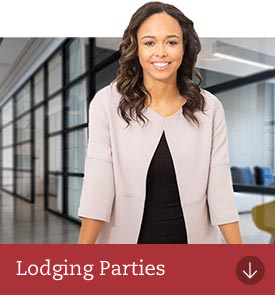Lodging Party FAQs
/
1. What is the SPEAR Electronic Lodgment Network (ELN)?
The SPEAR ELN allows lodging party subscribers to lodge Subdivision Act, Transfer of Land Act and other survey-based applications electronically at Land Use Victoria (LUV), including:
- Completion of application lodgment and owner’s corporation forms
- Provision of relevant supporting documents
- Validation of information prior to electronic lodgment
- Payment of lodgment fees to Land Use Victoria
2. How can I become a SPEAR ELN subscriber?
Lodging parties interested in becoming a SPEAR ELN subscriber will need to:
- Read and comply with the SPEAR ELN Participation Rules
- Register their interest online
- Obtain a digital certificate
- Complete the required Verification of Identity (VOI) and signup process
- Participate in a free training session
More information about becoming a SPEAR ELN subscriber is available from How do I get started?
3. How much does it cost?
There is no cost to use SPEAR, however you will need to purchase a digital certificate through DigiCert for each user that will be signing electronic lodgment forms. A digital certificate is not required for any other users, including those that will be viewing or completing documents ready for signing, or paying lodgement fees.
Digital certificates are valid for two years. See the DigiCert website for current costs associated with purchasing a digital certificate.
Australia Post will apply a charge for verification of identity when registering your organisation as a SPEAR ELN Susbcriber. For more information, see How do I get started?
4. Who is entitled to digitally sign Registry Instruments in Victoria?
For information on who is entitled to sign Registry Instruments in Victoria, visit the Australian Registrars' National Electronic Conveyancing Council.
Government organisations and land developers representing themselves should ensure Registry Instruments are digitally signed by an authorised signatory within their organisation.
5. Can I use the same digital signing certificate that I use for PEXA?
SPEAR uses ABN–DSC Gatekeeper certificates issued by DigiCert. If you use a DigiCert-issued certificate for PEXA, this will also work in SPEAR. If your PEXA digital certificate was not issued by DigiCert, you will need to obtain a new digital certificate from DigiCert for use in SPEAR.
6. Can payments be made in SPEAR?
Subdivision lodgment fee payments must be made at the time of lodgment by direct debit with an existing LUV customer account or credit card. SPEAR will display the fee amount to be paid. NOTE: Credit Card payments are limited to $100,000.
7. What will happen if there is not enough money in the bank account for a transaction?
There are many benefits to SPEAR, notably, an increased transparency in the application approval process, improved access to all application documents, and a standardised approach to submissions across different councils. A more detailed list of benefits can be found here.
8. How are Certificates of Title dealt with?
All certificates of title will need to be nominated by the controlling party using the existing processes – i.e. paper or PEXA. SPEAR ELN subscribers in possession of paper certificates of title must convert them to electronic certificates of title. If you hold eCT control, nomination is not required
More information about nominating paper certificates of title is available on the SPEAR website here.
9. What is the process for dealing with consents, for example caveators or mortgagees consent?
All consents need to be supplied as PDFs in SPEAR.
Nomination by a mortgagee is considered consent and isn’t required to be uploaded in SPEAR. Mortgagees consent is only required for multiple mortgagees by those not controlling the title.
10. Will the lodging party be notified when the plan is released for lodgment?
Yes, the lodging party will be notified automatically by SPEAR when the plan is released for lodgment by the surveyor.
11. What do I do if I have received an email that an application has been released for lodgment but doesn’t appear in my Application List?
Ensure that you are logged in with your SPEAR ELN user profile - not a guest account.
If you cannot find the application after logging in as a SPEAR ELN user, you can use SPEAR to request lodging party access to the application from the Applicant Contact.
12. Is there a follow up email to the lodging parties if they have taken no action after a certain period?
Yes. SPEAR will notify all users 12 months, 6 months, 3 months and 1 month before a plan’s five year certification expires.
13. Can SPEAR check if the certificates of title have been made available/nominated? Can the lodging party be notified when it has?
Where a certificate of title is required to be supplied, SPEAR will verify that the title is nominated or held as an eCT by the SPEAR ELN Subscriber before allowing the application to be submitted to Land Use Victoria. Nominations occur outside of SPEAR so there is currently no ability to notify the lodging party when certificates of title have been nominated.
14. Will lodging in SPEAR eliminate the need to complete the plan lodgment checklist
Yes, completing the mandatory actions in SPEAR to enable plan lodgment (forms, fees, titles, consents, street addressing, survey documents and follower transactions for s.35 and ‘Not in Common Ownership’ subdivisions) renders the plan lodgment checklist redundant.
15. How does the fee calculator work? Who inputs the variables? Can these be overridden?
The lodging party will include in SPEAR the variables required for fee calculation – i.e. the number of parcels being created or the plan purpose/s (Section 32 subdivisions only). The plan acceptance officer will confirm or amend these values and the final fee will be calculated by the Victorian Online Titles System (VOTS) and be presented to the lodging party in SPEAR at the time of lodgment.
16. How are Owners Corporation forms dealt with?
Owners Corporation Additional Information forms (formerly known as OC1 and OC2) are now supplied by the Applicant Contact (surveyor) instead of the lodging party. Lodging parties will be able to view the forms signed by the Applicant Contact.
The Owners Corporation Rules form (OC5) will be an optional action for lodging parties and will allow a PDF containing the rules to be uploaded. This will be required to be digitally signed.
17. When can the application form be started/completed?
Lodging parties will be able to access SPEAR when they are invited by the surveyor or may request access from the surveyor within the system. This can occur at any point from the Responsible Authority accepting the initial application submitted by the surveyor and the application being released for lodgment.
The lodging party can create the application lodgment form when the plan is certified by council. This allows a copy of the certified plan and application form to be provided to the mortgagee when seeking consent for the subdivision.
The validation and electronic lodgment process can begin once the plan has been released for lodgment by the surveyor.
18. Will the lodging party be advised of refusal reasons at lodgment
Yes, refusal notices will be loaded into SPEAR. The lodging party can amend and re-submit their application following a refusal.
19. Will the lodging party be advised if there are survey requisitions on the plan (for example, as minor amendments are made by the surveyor)?
Yes, SPEAR will automatically send an email notification to the lodging party when these changes are requested by LUV and a subsequent notification when they are made by the surveyor.
20. Will the lodging party be notified of registration or are they still required to sign up to the dealing alert system in LANDATA?
SPEAR will notify the lodging party of registration by email. Details of new title allocations, including newly created volume/folios, will be available to lodging parties in SPEAR immediately upon registration
21. Are there any issues when Section 173 agreements are lodged (before plan or with plan)? What if council requires a Section 173 agreement to be lodged/registered before Statement of Compliance is issued? Can SPEAR record the dealing number and/or notify when it has been registered?
Lodgment and registration of Section 173 agreements occur outside of SPEAR so there is currently no ability to record the dealing numbers or notify the lodging party when they have been registered.
22. What is the process for a lodging party organisation taking over from another firm halfway through a transaction? Will the application be viewable to the new organisation?
The surveyor will need to nominate the new lodging party to give them access to the application. All the previous lodging party’s documents will be removed automatically, and the new lodging party can begin the application lodgment process
23. Who can lodge applications through SPEAR?
Lodging party users can be set up with different authentication levels in SPEAR. These allow:
- Standard users - viewing of documents, completion of forms and uploading of documents
- Password users - all the above, plus submission at LUV and payment of lodgment fee
- Signing users - all the above, plus signing of forms.
24. How does a leader or follower dealing get lodged?
Lodging parties will be able to specify details of any leader or follower dealings, such as transfers that apply to the subdivision application. LUV will ensure the subdivision is fit to be lodged before requesting lodgment of the leader or follower dealing/s outside of SPEAR. The lodging party must pay for and lodge the subdivision before the leader or follower dealing/s can be lodged.
25. Where can I get further information
For further information about the SPEAR System, please visit the SPEAR website at www.spear.land.vic.gov.au or contact the SPEAR Service Desk on (03) 9194 0612 or email fcrne.vasb@genafcbeg.ivp.tbi.nh