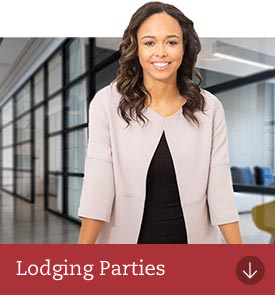Lodging Party Video Tutorials
The demonstrative videos below have been created to assist with common Lodging Party tasks. They provide an easy to follow step by step procedural guide to complete these processes, with additional information on why these steps are required (where appropriate).
Please check back over time to see new videos, or email us to provide feedback, or to suggest topics not currently covered.
| Name | Video |
|---|---|
1 - Navigating the Application List ScreenAn introductory video on the different ways the SPEAR application list can be set up and utilised. Includes sorting the application list, using filters, watching applications, and more. |
|
2 - Requesting ELN access to an applicationA short video on how to request access to a SPEAR application as an electronic lodging party in order to facilitate online lodgment. |
|
3 - Navigating the main tabs of a SPEAR applicationAn overview of the main tabs of a SPEAR application: Summary, Details, Contacts, Guests, Map View, Notes |
|
4 - Creating a 22SA Subdivision application form in SPEARA simple guide on completing an online subdivision application form in SPEAR, and some of the different screens and actions you will see. |
|
5 - Creating a 22SA Subdivision application form with an Owners Corporation in SPEARPlans with Owners Corporations are quite common, and there are a few different workflows available for surveyors which can affect what steps you take to complete your OC1, OC2 and OC5 forms. This guide will cover all you need to know regarding lodgment forms for plans with OCs in SPEAR. |
|
6 - How to add occasionally required documents to an applicationNot every application requires caveator's consent, or a government gazette, or a 2nd mortgagee's consent - this video shows how to provide it in SPEAR when you need to. |
|
7 - How to authenticate SPEAR documentsThere are varying types of authentication within SPEAR and different permissions available for users. This video outlines the most common methods of authenticating documents for Lodging Parties, and what to do when you don't have the required level of access. |
|
8 - How to add a preferred contact to an application in SPEARAdding a preferred contact allows you to assign applications to particular users, streamlining your organisations SPEAR workflow. |
|
9 - How to submit an application for a pre-lodgment checkAfter the application form has been completed and digitally signed and any additional forms or supporting documents have been added, the next step is to submit for pre-lodgment check so the Plan Acceptance officers can examine your submission. |
|
10 - How do you pay and lodge after an application has been acceptedThis video covers the process to pay and lodge your application after it has been accepted for pre-lodgment check. |
|
11 - How do you deal with an application that has been refused by Land Use VictoriaIf your application form has been refused by Land Use Victoria, this video covers what you need to do to find out why it was refused and how to address it. |
|
12 - What happens after an application has been registered at Land Use VictoriaThis training video shows you how you are notified your application has been registered and how to access the title allocation notices. |
|
13 - How to email and download documents in a SPEAR applicationThis training video shows you how to quickly select multiple documents from SPEAR for emailing, downloading or printing. |
|
14 - How to add internal notes within an applicationThis training video shows you how to use the 'Notes' tab within SPEAR applications. |
|
15 - How to create other users in SPEARThis training video shows how local administrators in SPEAR can create additional users for their organisation. |
|
16 - How to create SPEAR applications which were not initiated by a surveyorSome applications do not require a surveyor's involvement or do not need to be created in SPEAR by a surveyor. This video shows you how to create the SPEAR application yourself. |
|
17 - Create an application lodgment form for TLA Section 45 Creation of EasementThis video demonstrates how to completed Transfer of Land Act Section 45 Creation of Easement application forms including using multi-party signing. |