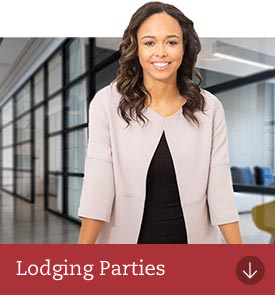How do I get started?
Complete the below steps to register as a SPEAR ELN subscriber and start lodging plans electronically. If you have any questions about getting started with SPEAR, please contact us.
Read the SPEAR ELN Participation Rules
In determining the SPEAR Electronic Lodgment Network Participation Rules, the Registrar adopted, where applicable, the model participation rules developed and approved by the Australian Registrars' National Electronic Conveyancing Council (ARNECC).
Lodging parties must read the SPEAR Electronic Lodgment Network (ELN) Participation Rules before proceeding.
Register your interest online
Complete the online form to register your interest in SPEAR. You will be required to provide details such as your ABN and organisation type so Land Use Victoria can determine your eligibility to become a SPEAR ELN Subscriber.
Complete the SPEAR ELN online registration form.
The SPEAR Service Desk will then provide further information tailored to your organisation and a SPEAR ELN Subscriber Application Form. You may also be required to submit supporting documents at this stage.
Obtain a digital certificate
You will need to purchase at least one digital certificate for use in SPEAR. A USB security token (eToken) will be provided for you to store your certificate on.
See How do I acquire a digital certificate? for information.
Execute the SPEAR ELN Subscriber Application Form
Your organisation's signatory/ies must attend Australia Post to sign the SPEAR ELN Subscriber Application Form. Australia Post charges $49 (including GST) per person to conduct a Verification of Identity and witness a signature.
Note: Two signatures are required for companies with more than one director. Partnerships, individuals (sole-traders) and sole director companies require one signature only.
Post documents to Land Use Victoria
Post the original signed SPEAR ELN Subscriber Application Form to Land Use Victoria. The SPEAR Service Desk will process your application and you will receive your SPEAR login details at your registered email address.
You can also provide a SPEAR Organisation Registration Form if you have multiple users requiring access or would like to set up an additional office in SPEAR.
Download the SPEAR User Details Form - Lodging Party (DOCX 42KB).
Training and support
Contact the SPEAR Service Desk when you are ready for training.
New users or staff requiring refresher training can attend a free training session on one of the scheduled training dates.
The SPEAR Service Desk provides support to users. If you require assistance using SPEAR, please contact us.