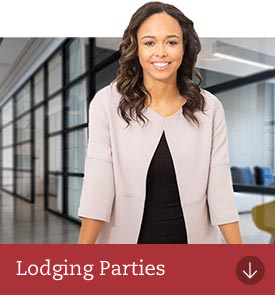How do I lodge a plan?
Client authorisation
The lodging party must complete the Client Authorisation form in accordance with the identity requirements in the SPEAR ELN Participation Rules.
The Client Authorisation form is available on the ARNECC website.
Getting access to a SPEAR application
The lodging party can request access and nomination to an application in SPEAR. The Applicant Contact will provide the lodging party access to the SPEAR application. This can occur any time after the application is submitted with the Responsible Authority (council).
Completing application lodgment forms
Once the plan has been certified by the Responsible Authority, the lodging party can complete the application lodgment form and any applicable Owners Corporation forms in SPEAR. These must be digitally signed prior to lodgment at Land Use Victoria.
Supporting documents, such as consents and statutory declarations can also be provided during this step.
Submitting an application to Land Use Victoria
Once the Responsible Authority has issued the Statement of Compliance and the Applicant Contact has released the application for lodgment at Land Use Victoria, the lodging party can submit the application for checking by Land Use Victoria's plan acceptance officers.
If the application is fit to be lodged, SPEAR will advise the applicable lodgment fee and allow the lodging party to pay and lodge at Land Use Victoria.